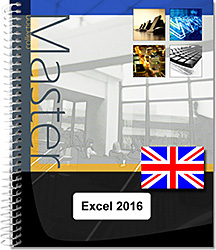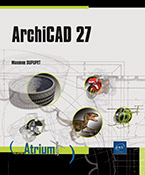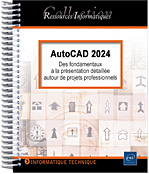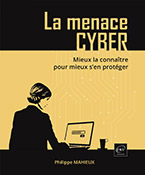Excel 2016 (E/E) :Text in English with the English version of the software
This practical guide teaches you how to get the most out of Microsoft® Excel 2016.
After a description of the new environment, which has been improved from previous versions, and learning how to manage files, templates and datasheets, you will quickly become familiar with entering and editing data (numbers, dates, calculation formulas, data series). You will then learn how to use the tools for formatting data (fonts, colours, borders, AutoFormats, styles, etc), create outlines,...
- Niveau Initié à Confirmé
- Nombre de pages 410 pages
- Parution mai 2016
- Niveau Initié à Confirmé
- Parution octobre 2017
This practical guide teaches you how to get the most out of Microsoft® Excel 2016.
After a description of the new environment, which has been improved from previous versions, and learning how to manage files, templates and datasheets, you will quickly become familiar with entering and editing data (numbers, dates, calculation formulas, data series). You will then learn how to use the tools for formatting data (fonts, colours, borders, AutoFormats, styles, etc), create outlines, use worksheet auditing, and print your tables replete with various graphics and charts.
The guide also explains the different ways you can use Excel to create tables and pivot charts by using datasheets. As a portion of this guide focuses on working with multiple users, it includes all you need to know about sharing and protecting your data.
The latter chapters discuss techniques for improving data entry (creating custom data series or drop-down lists), and how to insert hyperlinks, import and export data, use macro commands, and create Web pages.
After a description of the new environment, which has been improved from previous versions, and learning how to manage files, templates and datasheets, you will quickly become familiar with entering and editing data (numbers, dates, calculation formulas, data series). You will then learn how to use the tools for formatting data (fonts, colours, borders, AutoFormats, styles, etc), create outlines, use worksheet auditing, and print your tables replete with various graphics and charts.
The guide also explains the different ways you can use Excel to create tables and pivot charts by using datasheets. As a portion of this guide focuses on working with multiple users, it includes all you need to know about sharing and protecting your data.
The latter chapters discuss techniques for improving data entry (creating custom data series or drop-down lists), and how to insert hyperlinks, import and export data, use macro commands, and create Web pages.
 Editions ENI Livres | Vidéos | e-Formations
Editions ENI Livres | Vidéos | e-Formations