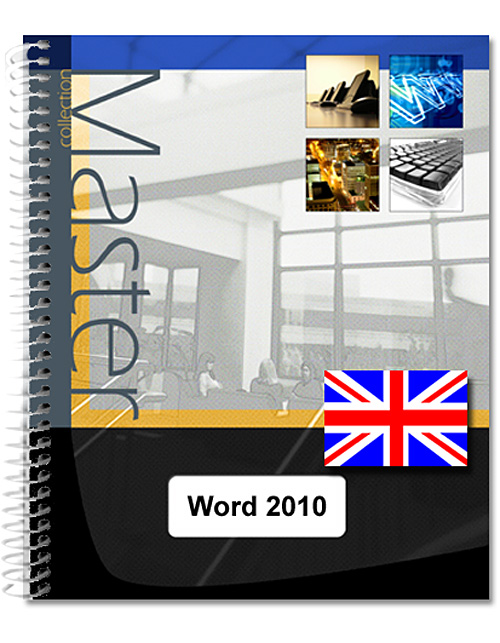Word 2010 (E/E) :Text in English with the English version of the software
This practical guide presents in detail all the features of this new version of the popular word processor Microsoft ® Word 2010. It is for anyone who wishes to discover and deepen their knowledge of all of its features. After describing the work environment including the ribbon and the new File tab, you will learn to create, save your documents, share them on SkyDrive, to create and edit texts. You will then see how to use the Page Setup optios to finalise and then print the document.
The...
Aperçu de la version papier
- Niveau Initié à Confirmé
- Nombre de pages 319 pages
- Parution janvier 2011
The next section explains in detail how to format text by applying characters formatting (visual effects and OpenType features), paragraph and page formatting. To optimize your formatting, you will learn to apply a theme to the document, create styles and templates. You will go further in the text management by using the search and replace functions, using the spell check, the synonyms dictionary and the translation feature.
In the next section devoted to working with long documents, you will see how to create notes and bookmarks, an outline, a table of contents, an index, a bibliography, and a master document. A Word document may contain elements other than text such as tables, graphic objects and images on which you can apply many artistic effects.
You will also see how to create a form, perform a mail merge, work with other Office applications, working with other people on the same document using the Track Changes feature, customize the interface and create macros. The book ends with a chapter on good practices for making use of a word processor.
Caractéristiques
- Reliure spirale - 17 x 21 cm (Médian)
- ISBN : 978-2-7460-6097-5
- EAN : 9782746060975
- Ref. ENI : MME10WOR
 Editions ENI Livres | Vidéos | e-Formations
Editions ENI Livres | Vidéos | e-Formations